With the release of NAV2009R2 Microsoft came the release of the Dynamics Connector for NAV and CRM.
The connector itself has been around for a while and was in use with Dynamics GP and CRM. Since it came out with NAV I have had a play with it and I have a couple of sites that are at various stages in implementing it.
Personally I think linking Dynamics NAV with Dynamics CRM gives a very powerful solution. The users access by the method that makes most sense, fairly often we see uses needing to deal with customers or vendors and track interactions but with a limited impact on the ERP. They maybe raising orders or making basic enquires but they don’t need all the functions that the ERP provides.
Often sales wants to be out and about working in an offline capacity. The offline integration with Outlook in CRM makes this possible, plus it presents a familiar interface.
The connector provides out of the box integration for these sorts of things.
The connector itself acts as a mapping tool and uses web services on both sides to handle the integration.
While working with it I have found the amount of information on how to add customer fields and tables to the connector to be limited
In the next 3 posts I’ll look at how to setup and customise the connector.
The first will look at Dynamics NAV
The second Dynamics CRM
and finally the third will look in more detail at the connector itself

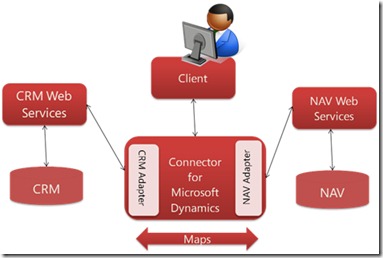
No comments:
Post a Comment